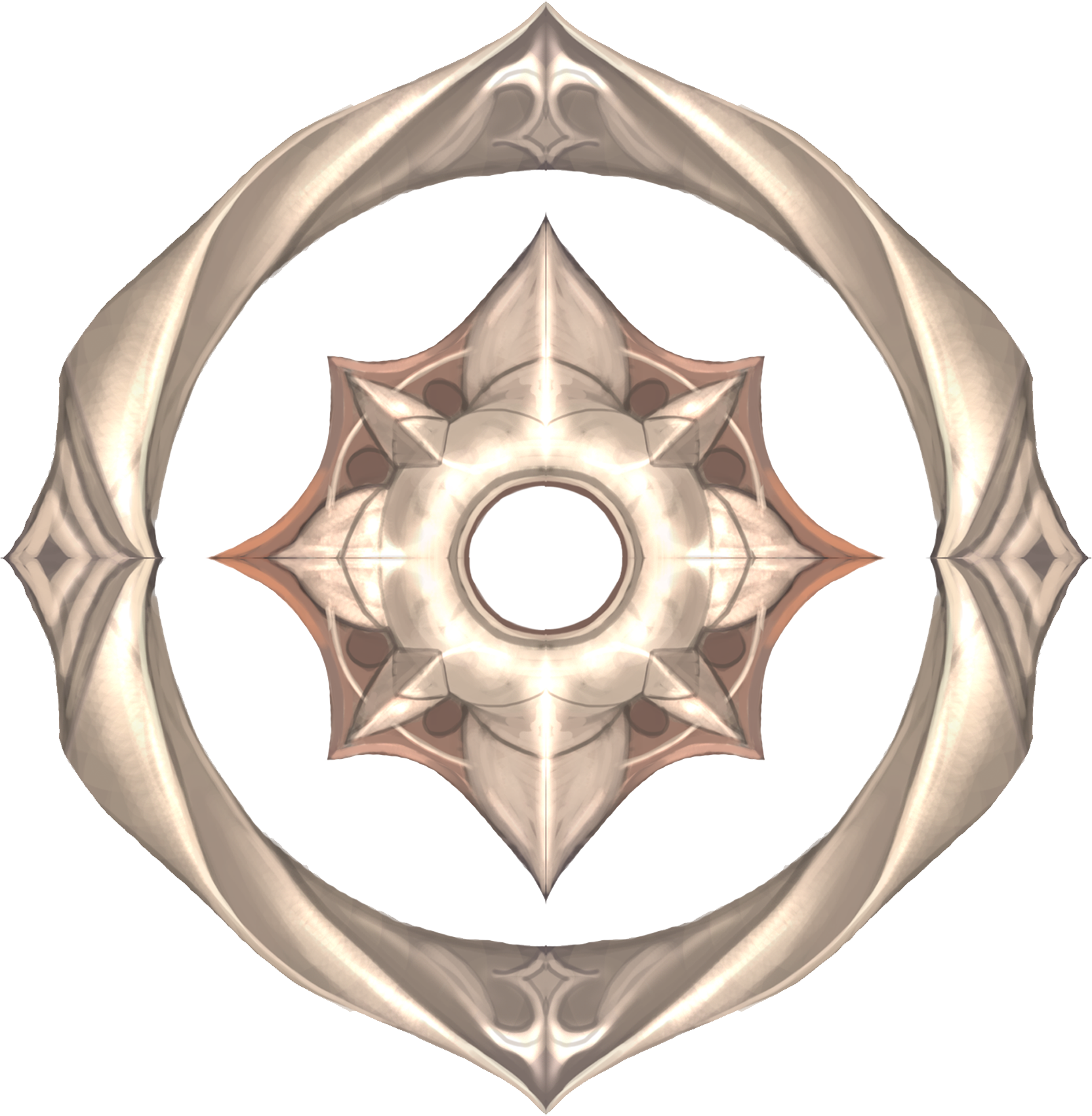Download Minerva Client
Follow the steps below to start your adventure in the world of TERA on our Minerva server.
Download the Base Client
First, download the base TERA client. This is required before installing our custom launcher.
Download Base Client (36.2 GB)Download Minerva Launcher
Next, download our custom launcher which will patch your client to connect to our servers.
Download Minerva Launcher (125 MB)Install and Run
Install the base client, then run our launcher and follow the on-screen instructions to patch your client.
System Requirements
Minimum
- OS: Windows 7/8/10 (64-bit)
- CPU: Intel Core i3 or AMD equivalent
- RAM: 4 GB
- GPU: NVIDIA GeForce GTX 460 or AMD Radeon HD 6850
- Storage: 50 GB available
Recommended
- OS: Windows 10/11 (64-bit)
- CPU: Intel Core i5 or AMD Ryzen 5
- RAM: 8 GB
- GPU: NVIDIA GeForce GTX 970 or AMD Radeon R9 290
- Storage: 50 GB SSD
Troubleshooting
If installation fails, try the following:
- Run the installer as administrator
- Disable antivirus temporarily during installation
- Make sure you have enough disk space
- Check if your Windows is up to date
If you can't connect to the server:
- Check if the server is online on our Discord
- Make sure your firewall allows the game
- Try restarting your router
- Update the launcher to the latest version
If the game crashes:
- Update your graphics drivers
- Run the game in compatibility mode
- Verify game files through the launcher
- Lower your graphics settings
If you're experiencing low FPS or stuttering:
- Update your GPU drivers to the latest version
- Close background applications that use significant resources
- Disable Windows Game Mode and Game Bar
- Adjust in-game graphics settings to medium or low
- Enable the performance optimization in our launcher settings
Installation Guide
Download Files
Download the base client and Minerva launcher from the links above.
Extract Files
Extract the base client to your preferred location (avoid Program Files).
Run Installer
Run the base client installer and follow the installation prompts.
Install Launcher
Install the Minerva launcher and point it to your TERA installation folder.
Patch Client
Let the launcher patch your client to connect to our servers.
Play!
Create your account through the launcher and start playing!